C1 How to Fix Common LS10 Robot Vacuum Stuck Spots
Robot vacuums like the LS10 are designed to make home cleaning effortless, but even the smartest devices can sometimes get stuck in tricky spots. When your LS10 stops
moving or struggles in the same areas, it’s a signal that a little maintenance or adjustment is needed. Let’s look at the most common stuck situations and how to fix them effectively.
1. Getting Stuck Under Furniture
One of the most frequent LS10 users face is the robot getting trapped under sofas, beds, or cabinets. The LS10’s low-profile design helps it clean tight areas, but sometimes it misjudges the clearance.
Fix:
Take measurements of your furniture’s clearance. The LS10 typically requires about 3.5 inches (9 cm) of space to move freely.
Use furniture risers or attach felt pads under the legs to raise furniture that is too low
You can also place a “virtual wall” or magnetic boundary strip to block low-clearance areas so your LS10 doesn’t try to go there again.
2. Caught on Rugs or Carpet Edges
The LS10’s wheels may lose traction on thick rug edges and carpets with a high pile. It may repeatedly try to climb or spin in place.
Fix:
Smooth out rug corners or fold them slightly under.
Rug grippers or tucking the fringes in for fringed rugs will keep them flat.
Use boundary tape to keep the LS10 off a specific rug if it frequently struggles with it.
Pro Tip: Some LS10 models let you set “no-go zones” via the mobile app, which digitally restricts areas where it tends to get stuck.
3. Trapped Near Cables and Small Objects
In close proximity to cables and other small objects Robot vacuums have a lot of enemies, including thin cords, shoe laces, wires, cables, and wires. They can completely halt movement by wrapping around the wheels or brushes.
Fix:
Perform a brief “floor scan” to get rid of toys, strings, and loose cables prior to each cleaning session.
To keep cords off the floor, use sleeves or clips for cable management.
Turn off the LS10, flip it over, and carefully remove the tangled wire with tweezers or scissors (be careful not to cut the brush).
Time and mechanical wear on your LS10 are both reduced by organizing your cleaning area.
4.Stuck on Door Thresholds
The robot’s sensors may become confused by transition strips or raised thresholds between rooms. The LS10 may get halfway across and stop, especially if the threshold is higher than 15 mm.
Fix:

Put in a small ramp or transition bridge if you can so the robot can roll over easily.
Alternately, the LS10 can clean a single room at a time by creating separate cleaning zones in the app.
Carpets and mats should not be placed directly on thresholds because they increase the likelihood of getting stuck.
5. Wheels Spinning on Wet or Slippery Surfaces
If your LS10 has a mopping function, it may occasionally lose traction when it comes into contact with wet or slippery tiles.
Fix:
Always make sure the surface is only a little wet, not completely wet.
Clean the wheels periodically to remove detergent residue or dust buildup.
Avoid using the robot on freshly mopped floors until they are dry.
6. Cliff or Edge Detection Errors____
Errors in Detecting Cliffs or Edges To prevent falling down stairs or ledges, LS10 vacuums use infrared cliff sensors. However, if the sensors become dirty, they might misread dark carpets as “cliffs,” causing the robot to stop unnecessarily.
Fix:
Once a week, gently wipe all sensors with a dry, soft cloth.
Place boundary strips in front of dark rugs to prevent them from causing sensor confusion or avoid cleaning them.
Ensure good lighting if you run the LS10 in darker corners — sensors perform better with moderate ambient light.
7. Tips for General Maintenance to Avoid Stuck Spots
Regularly empty the trash can. Suction and navigation can be affected by a full bin.
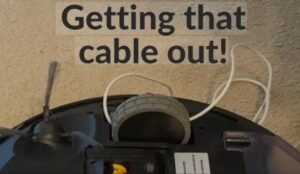
Every week, check the brushes and wheels. Get rid of any hair or debris that has become entangled.
Updating the firmware Navigation accuracy is frequently improved by software updates.
Reset mapping occasionally. For better obstacle recognition, reset and remap your rooms if your LS10 keeps getting stuck in new places.
Final Thoughts
Most LS10 robot vacuum “stuck” problems come down to simple environmental adjustments and routine cleaning. With a few preventive steps — like using boundary strips, decluttering floors, and maintaining sensors — your LS10 can run smoothly across every corner of your home. By understanding its navigation limits and giving it a cleaner, obstacle-free path, you’ll ensure it delivers efficient, hassle-free cleaning every time.
